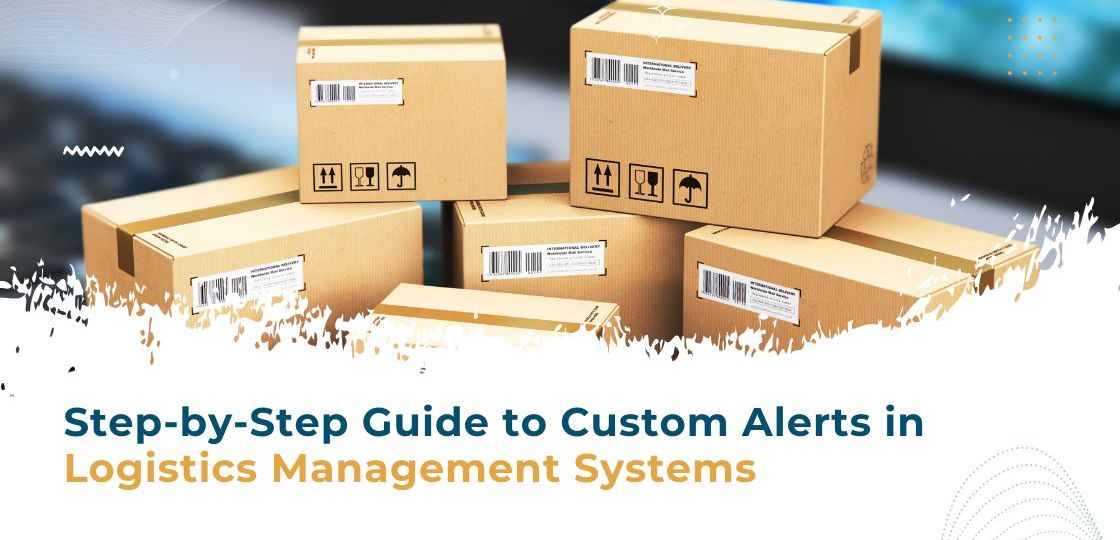
Businesses rely on efficient logistics to keep operations running smoothly. Logistics management software equips operations teams with valuable oversight, including custom alerts that provide real-time notifications when important events occur. Understanding how to leverage custom alerts can pay dividends for those seeking deeper visibility and control of their logistics systems.
This guide will walk through the key steps to set up and utilize alerts that align with your organization’s unique needs. With some thoughtful configuration, you can build and customise an alert system that flags issues early and helps your business respond quickly.
Importance of Custom Alerts for Logistics
Logistics chains today are complex involving multiple carriers, carrier systems, vehicles, aircraft, ships, trains, hubs, personnel handling 10s of millions of shipments a day. Keeping visibility into what’s happening at every step is crucial and challenging.
This is where custom alerts come in handy! Rather than manually checking various systems or relying solely on periodic standard reports, custom alerts allow logistics managers to set up automated notifications tied to key events.
The key benefit of these personalized, event-driven alerts is that you get the data you truly care about delivered, how and when you need it. No more sorting through irrelevant reports or missing out on developments between periodic checks. Custom alerts act like an early warning system, allowing quicker identification and resolution of issues.
Types of Custom Alerts
- Location-based alerts: These alerts can be triggered when a device or consignment enters or exits a specific geographic area. For example, you could get an alert when an employee enters or leaves an office building or a consignment is delayed or a vehicle leaves from its designated geo-area.
- Status change alerts: These alerts let you know when the status of something changes, like when an issue is marked as resolved in a work order system or when an equipment goes from running to stopped or when a package is delivered.
- Exception alerts: Unexpected events, errors, or anomalies trigger these alerts. For example, if there’s an equipment failure, a mistake in an order process, or something doesn’t happen when scheduled such a delayed delivery or an incorrect address,
- Threshold alerts: With these, you can set upper and lower limits and get alerted when something goes outside the thresholds, such as if inventory levels or order volumes become too high or low or a temperature controlled product exceeds the recommended temperature.
- Workflow event alerts – These alerts allow other systems to trigger alerts, like getting notified when a new file is uploaded to a website, a scheduled job completes, data changes in another application, etc.
- Security alerts – Systems, offices, vehicles, networks and so on can be secured by raising alerts for unknown, unscheduled access or use. Further solutions can be programmed to shut down or secured immediately in the event of unauthorised access or use.
- External event alerts – Businesses may need real time or forecast information for planning, such as adverse weather alerts for aircraft or shipping. Strikes, road closures, service failures such as power outages can be programmed to deliver timely information with recourse to contingency planning.
- Completion alerts—Businesses with interlocking workflows, such as a supply chain, benefit from pre-alerts and completion alerts of staged workflows. Relevant alerts streamline loading aircraft, ships, trucks, or assembly line activity.
- Safety alerts – Increasingly with high-level surveillance and monitoring in buildings, vehicles, public spaces and working environments, including machine use systems are able to alert of adverse events such as overheating and power down or go into sleep mode.
- Automated alerts—Importantly, systems can host a whole range of alert functions and be automated not simply to issue an alert but also to take action, such as power down, divert an activity, reschedule a process, and much more.
The main idea is that custom alerts let you set up notifications tailored to specific events or data changes you want to closely monitor across systems and applications based on your unique business needs. Alerts are essential workflow tools to help you stay on top of all situations in real-time and ensure streamlined operations.
Custom alerts and recorded outcomes ensures management is supported with increasing levels of key performance data of their business, operations, systems, partners, agents, staff and a host of related information.
Steps for Creating Custom Alerts in Logistics Management Systems
Step 1: Identifying Key Performance Indicators (KPIs)
The first step is determining what key performance indicators (KPIs) you want to track and receive alerts on. Examples of common KPIs include delivery times, inventory levels, order fill rates, etc. Sit down with stakeholders from different departments – logistics, operations, sales & marketing, etc.- and devise a list of the most important metrics that impact day-to-day work. Prioritize the top 5-10 KPIs that you absolutely need real-time visibility into. These will form the basis for your custom alert notification.
Step 2: Choosing the Right Logistics Management Software
Next, ensure your logistics management system or software solution can customise alerts and notifications. SaaS systems with an extensive range of customisable apps allow easy alert configuration to track a huge range of metrics. Evaluate different apps & software options to choose one or more that best meets your requirements. Make sure the software also provides detailed analytics and reporting around the KPIs you’ve identified. This context will be useful when alerts get triggered so teams can dig deeper into issues.
Step 3: Configuring Custom Alerts
Once you’ve chosen the apps and software, work with the vendor or IT teams to configure and test the custom alert notifications. Assign responsibility by department for overseeing alert responses and resolution. It is important outcomes are recorded – which should be automatically recorded, classified and scored for performance (against targets). All alerts should be automatically triggered and sent to the relevant personnel via your preferred methods – email, SMS, mobile notifications etc. lerts must be detailed and where relevant the course of action outlined. ,.
Step 4: Training and Rollout
The last step is to train teams on the new custom alerts and officially roll out the system. Make sure people understand the importance and urgency of an alert, what each alert means, the issues that trigger them, and the actions expected upon receiving them. There should be an assigned alert owner and an escalation matrix for unresolved issues. Gather user feedback to improve and add new alerts aligned to your KPI reporting requirements. This will maximize the business value delivered by real-time logistics monitoring. In due course consolidated reporting information to senior management will assist harmonizing the business aligning each and every workflow for seamless operations.
Leverage Logilink for Creating Custom Alerts for Complete Control
Following the steps outlined above will help you implement a custom alert system tuned to your organization’s unique KPIs and logistics needs. However, ad-hoc alerts alone provide only part of the visibility picture. Organizations leveraging Logilink can achieve unprecedented visibility, orchestration and control across the global supply chain. LogiLink’s apps and software solutions transforms all business data including alerts and responses into timely insights so personnel at all levels can make informed decisions. If your business seeks the next level of incisive performance, Logilink delivers the tools and visibility needed to get there.
